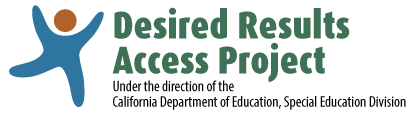Many of the questions we receive are addressed in existing documents on this website. These three documents are most likely to answer your questions:
DRDP (2015) Assessment Manual
The Introduction and Appendices contain essential information on how to use the DRDP (2015).
DRDP Assessment Steps & Timeline Page
This page contains the DRDP Timeline Module and the DRDP Dates Postcards for fall and spring.
DRDP Reports User Manual (DRAccessReports.org)
Detailed instructions for how to create a DRDP Reports account and how to reset your password.
If you do not find the answers to your questions in the above documents or in the list below, contact the Desired Results Access Project.
Frequently Asked Questions (FAQ) Categories
The DRDP (2015) Assessment (5)
Rating the Measures (10)
Children Assessed (5)
Entry Dates for Fall and Spring Assessments (2)
Personnel Who Complete the DRDP (2015) (4)
Collaboration to Complete the DRDP (2015) (4)
Adaptations (3)
Data Submission (4)
Training in DR Access Learn (3)
Staying Informed (3)
Technology Help and Resources (5)
The DRDP (2015) Assessment
The DRDP (2015) is currently in use and it has two views. They are:
Yes, the DRDP (2015) is aligned with the Preschool Learning Foundations and the Infant/Toddler Learning and Development Foundations. It also aligns to the Head Start Child Development and Early Learning Framework and the California Common Core State Standards.
View the correspondence between the DRDP to the Infant/Toddler and Preschool Foundations at https://www.desiredresults.us/drdp-2015-aligned-california-foundations
Use the Infant/Toddler View while the child is receiving early intervention services. The Preschool View is used after the child transitions into a preschool program.
Yes. Families should be informed of the DRDP (2015) assessment and its benefits to teachers and programs as well as to families. Describe the assessment to families as observations of children's skills during typical routines and activities throughout the day to inform instructional planning. However, if a family is still uncomfortable, you may waive the assessment. The SELPA should track these decisions so they know that these are not missing records.
Refer to "An Overview of the DRDP (2015) for Families" for a description of the assessment for families as well as a list of the benefits.
If the LEA is serving children with solely low incidence disabilities and the child's information is reported to the California Department of Education, you must use the disability category from the IFSP. If the LEA is serving the child jointly with the regional center, the LEA still records the disability category. If the child is served under a vendor contract with the regional center, the DRDP (2015) is not used.
Rating the Measures
The earlier levels of the DRDP (2015) through Building Earlier (which includes early preschool) describe the development of infants and toddlers sufficiently to plan their learning activities. The later levels are generally not observed in children of this age.
On full continuum measures or Early Development measures, mark the Responding Earlier level if you do not observe any later levels. On Later Development measures, you may mark, "Child is not yet at the earliest developmental level on this measure." Even if you have not observed the earliest level, mark it if you do not see any of the later levels. Please refer to the guidance under "Additional Rating Options on page Intro-8 in the Assessment Manual."
Mark the latest level. If this is a full continuum measure in the Infant/Toddler View, mark the latest level that can be rated for infants and toddlers and also mark "Emerging to the next developmental level." Please refer to rating guidance on Emerging on page Intro-8 in the assessment manual.
Check with your administrator about obtaining these services. Additionally, many measures of the DRDP (2015) can be rated by observing the child.
If the child is Deaf or Hard of Hearing and not learning a spoken language, mark “No” and do not complete the ELD measures.
Consider the first few levels carefully. Children with feeding tubes may react to the feeding experience as described in Responding Earlier, and possibly at the next few levels. Some children may also be learning to eat orally and may progress further on this measure. Rate the latest level of mastery.
Rate the measures to reflect the child's current level of mastery.
Yes, rate the measure again in the spring. All conditional measures are required for special education except for the ELD measures.
All eligible children with IFSPs and IEPs must be assessed with the DRDP (2015), regardless of setting. If sufficient information can't be obtained through direct observation, contact family members and other team members. If the child is not receiving services for an extended period of time, then the Unable to Rate option may be used. Refer to rating guidance in the manual pp. Intro-7 through Intro-9.
You can use naturalistic observations that were gathered to complete other assessment instruments, but you cannot use actual scores from any other assessment instrument to inform DRDP (2015) ratings.
Children Assessed
Yes, all children with IFSPs or IEPs are assessed with the full DRDP (2015) regardless of type or level of service or educational setting.
Yes, if a child is reported to the California Department of Education, the child should be assessed with the DRDP (2015) Infant/Toddler View.
No, the DRDP (2015) is not used by infant programs vendored by the regional center.
Yes, if a child has a preschool IEP and has not yet entered transitional kindergarten or kindergarten. The grade assignment in CALPADS may also determine which instrument to use.
Services are to start as soon as possible after the IEP is signed, but if for some reason a child has not started receiving services by November 1 or April 1, then a DRDP (2015) is not required until the following assessment period.
Entry Dates for Fall and Spring Assessments
If the child is receiving preschool services as prior to November 1, the preschool special education service provider will complete the assessment for fall. If the child has transitioned to the next program by November 1, then a DRDP is not required.
No, wait until spring to submit a DRDP for the child.
Personnel Who Complete the DRDP (2015)
State-funded Head Start programs are required to use the DRDP (2015.
All children with IFSPs or IEPs are assessed regardless of type or level of service and regardless of educational setting.
The primary service provider should complete the assessment. If the child attends private preschool, the SELPA should designate a district representative to work with the program to assure that the assessment is completed.
Collaboration to Complete the DRDP (2015)
The preschool teacher and the special education primary service provider should complete the assessment together. Meet with your state preschool or Head Start partners to outline an assessment plan. Coordinate calendars to meet and finalize the assessment together. Both the preschool teacher and the primary service provider are required to submit the DRDP Rating Records to their respective data systems. Refer to DRDP (2015) Assessment Manual Appendices A and F.
Observations can be gathered via conversations with other teachers and service providers, and with families. Speech and Language Pathologists should talk with their administrators about adding time twice a year dedicated to the assessment.
Work as a team and 1) Go back to the descriptors of the developmental levels to ensure a common understanding; 2) Review the observations and other documentation gathered together; 3) Make sure that adaptations were in place during observations; and 4) come to consensus on a rating.
Completing the DRDP (2015) is the responsibility of the primary special education service provider. However, it is recommended practice to have conversations with the family to gather information. Arrange to make home visits to collect observations, talk with the family and other service providers, and/or use family videos (with written consent) to complete the instrument. Refer to the resources on Leading Focused Conversations with Families.
Talk with the family, focusing on daily routines and activities and be specific about what your asking them to describe. Family input is valid and reliable with shared understanding. Families may also share information in various ways, such as home videos. Using the documentation gathered, including family input, the teacher is responsible for rating the measures. Refer to the resources on Leading Focused Conversations with Families.
Adaptations
No, an amendment is not required because selecting adaptations is a dynamic process. Adaptations may be added or refined many times between IFSP/IEP meetings.
If ASL is the home or first language for a child, it is not considered an adaptation. If ASL is used as a bridge to spoken language, it is considered an adaptation.
Visual support refers to adaptations for children with visual impairments.
Data submission
The special educator or primary service provider completing the assessment submits DRDP (2015) data for children with IFSPs and IEPs to the SELPA, according to its instructions. The SELPA submits DRDP data to the California Department of Education’s Special Education Division.
General education teachers are required to assess and submit their data 60 days from the start of school. Special education and related service providers can collect the data in the same time period, make a copy for their records and submit the DRDP (2015) results on the timeline required by the SELPA. If the due dates do not overlap, the special educator can obtain a copy of the Rating Record submitted by the general education teacher, update it, and provide the teacher with a copy.
Assessments should be conducted for an individual child six months apart to better measure progress.
Check with your administrator as to how long records are stored. Place a copy of the DRDP Rating Record in the child's cumulative file.
Training in DR Access Learn
No. Each provider must register themselves by creating an account on the Learning Center.
The Desired Results Access Project will send a list of participants to each SELPA director twice a year, who will then contact administrators regarding staff completion of the training.
Many assessment instruments require training on an assessment protocol to ensure fidelity. Special educators must complete training to use the DRDP as intended. If assessors do not successfully complete the training, they should review the “Essential Steps in Using the DRDP for Special Education” to determine if and where more support is needed. Assessors are encouraged to meet with their supervisors for further support. Online videos are available in the Desired Results Access Project’ Video Library for observation practice. Assessors who do not successfully complete training are still required to complete the DRDP (2015) for all eligible children.
Staying Informed
Yes, join our mailing list and be a part of the Desired Results Access Community!
Whether you're a teacher, administrator, family member, or special educator, we provide you with important information about:
- using the Desired Results Developmental Profile (DRDP) for children with IFSPs and IEPs in early intervention, preschool, and Transitional Kindergarten
- planning instruction based on DRDP results
- participating in Embedded Instruction for Early Learning—California (EIEL-CA) to plan, implement, and evaluate instruction for preschool children with IEPs in inclusive settings
By signing up, you will receive notifications of new resources, events, and professional development opportunities, including those posted on this website.
It's possible you missed confirming your subscription... after filling out the subscribe form, you will need to confirm your subscription by clicking the link in a confirmation email sent to you. You may need to fill out the form again and check your junk folder if not received.
If you find any of our emails in your junk folder, be sure to mark them as "not junk" and add us to your contacts. Detailed instructions on how to whitelist us.
If you are still not getting our emails, let your IT department know of the issue, they may be able to add us to an approved sender list.
Skip to main content
Toolbar items
Administration menu
Home
Content
Structure
Appearance
Extend
People
Reports
Configuration
Help
Close
Breadcrumb
Back to site Edit Basic page
Toolbar items
Shortcuts
Announcements
afeltman
Frequently Asked Questions
Add to Default shortcuts
Published
More actions
Hide sidebar panel
Primary tabs
View
Edit
Revisions
Title
Frequently Asked Questions
Body (Edit summary)
Many of the questions we receive are addressed in existing documents on this website. These three documents are most likely to answer your questions:
DRDP (2015) Assessment Manual
The Introduction and Appendices contain essential information on how to use the DRDP (2015).
DRDP Assessment Steps & Timeline Page
This page contains the DRDP Timeline Module and the DRDP Dates Postcards for fall and spring.
DRDP Reports User Manual (DRAccessReports.org)
Detailed instructions for how to create a DRDP Reports account and how to reset your password.
If you do not find the answers to your questions in the above documents or in the list below, contact the Desired Results Access Project.
Frequently Asked Questions (FAQ) Categories
The DRDP (2015) Assessment (5)
Rating the Measures (10)
Children Assessed (5)
Entry Dates for Fall and Spring Assessments (2)
Personnel Who Complete the DRDP (2015) (4)
Collaboration to Complete the DRDP (2015) (4)
Adaptations (3)
Data Submission (4)
Training in DR Access Learn (3)
Staying Informed (3)
Technology Help and Resources (5)
The DRDP (2015) Assessment
The DRDP (2015) is currently in use and it has two views. They are:
Yes, the DRDP (2015) is aligned with the Preschool Learning Foundations and the Infant/Toddler Learning and Development Foundations. It also aligns to the Head Start Child Development and Early Learning Framework and the California Common Core State Standards.
View the correspondence between the DRDP to the Infant/Toddler and Preschool Foundations at https://www.desiredresults.us/drdp-2015-aligned-california-foundations
Use the Infant/Toddler View while the child is receiving early intervention services. The Preschool View is used after the child transitions into a preschool program.
Yes. Families should be informed of the DRDP (2015) assessment and its benefits to teachers and programs as well as to families. Describe the assessment to families as observations of children's skills during typical routines and activities throughout the day to inform instructional planning. However, if a family is still uncomfortable, you may waive the assessment. The SELPA should track these decisions so they know that these are not missing records.
Refer to "An Overview of the DRDP (2015) for Families" for a description of the assessment for families as well as a list of the benefits.
If the LEA is serving children with solely low incidence disabilities and the child's information is reported to the California Department of Education, you must use the disability category from the IFSP. If the LEA is serving the child jointly with the regional center, the LEA still records the disability category. If the child is served under a vendor contract with the regional center, the DRDP (2015) is not used.
Rating the Measures
The earlier levels of the DRDP (2015) through Building Earlier (which includes early preschool) describe the development of infants and toddlers sufficiently to plan their learning activities. The later levels are generally not observed in children of this age.
On full continuum measures or Early Development measures, mark the Responding Earlier level if you do not observe any later levels. On Later Development measures, you may mark, "Child is not yet at the earliest developmental level on this measure." Even if you have not observed the earliest level, mark it if you do not see any of the later levels. Please refer to the guidance under "Additional Rating Options on page Intro-8 in the Assessment Manual."
Mark the latest level. If this is a full continuum measure in the Infant/Toddler View, mark the latest level that can be rated for infants and toddlers and also mark "Emerging to the next developmental level." Please refer to rating guidance on Emerging on page Intro-8 in the assessment manual.
Check with your administrator about obtaining these services. Additionally, many measures of the DRDP (2015) can be rated by observing the child.
If the child is Deaf or Hard of Hearing and not learning a spoken language, mark “No” and do not complete the ELD measures.
Consider the first few levels carefully. Children with feeding tubes may react to the feeding experience as described in Responding Earlier, and possibly at the next few levels. Some children may also be learning to eat orally and may progress further on this measure. Rate the latest level of mastery.
Rate the measures to reflect the child's current level of mastery.
Yes, rate the measure again in the spring. All conditional measures are required for special education except for the ELD measures.
All eligible children with IFSPs and IEPs must be assessed with the DRDP (2015), regardless of setting. If sufficient information can't be obtained through direct observation, contact family members and other team members. If the child is not receiving services for an extended period of time, then the Unable to Rate option may be used. Refer to rating guidance in the manual pp. Intro-7 through Intro-9.
You can use naturalistic observations that were gathered to complete other assessment instruments, but you cannot use actual scores from any other assessment instrument to inform DRDP (2015) ratings.
Children Assessed
Yes, all children with IFSPs or IEPs are assessed with the full DRDP (2015) regardless of type or level of service or educational setting.
Yes, if a child is reported to the California Department of Education, the child should be assessed with the DRDP (2015) Infant/Toddler View.
No, the DRDP (2015) is not used by infant programs vendored by the regional center.
Yes, if a child has a preschool IEP and has not yet entered transitional kindergarten or kindergarten. The grade assignment in CALPADS may also determine which instrument to use.
Services are to start as soon as possible after the IEP is signed, but if for some reason a child has not started receiving services by November 1 or April 1, then a DRDP (2015) is not required until the following assessment period.
Entry Dates for Fall and Spring Assessments
If the child is receiving preschool services as prior to November 1, the preschool special education service provider will complete the assessment for fall. If the child has transitioned to the next program by November 1, then a DRDP is not required.
No, wait until spring to submit a DRDP for the child.
Personnel Who Complete the DRDP (2015)
State-funded Head Start programs are required to use the DRDP (2015.
All children with IFSPs or IEPs are assessed regardless of type or level of service and regardless of educational setting.
The primary service provider should complete the assessment. If the child attends private preschool, the SELPA should designate a district representative to work with the program to assure that the assessment is completed.
Collaboration to Complete the DRDP (2015)
The preschool teacher and the special education primary service provider should complete the assessment together. Meet with your state preschool or Head Start partners to outline an assessment plan. Coordinate calendars to meet and finalize the assessment together. Both the preschool teacher and the primary service provider are required to submit the DRDP Rating Records to their respective data systems. Refer to DRDP (2015) Assessment Manual Appendices A and F.
Observations can be gathered via conversations with other teachers and service providers, and with families. Speech and Language Pathologists should talk with their administrators about adding time twice a year dedicated to the assessment.
Work as a team and 1) Go back to the descriptors of the developmental levels to ensure a common understanding; 2) Review the observations and other documentation gathered together; 3) Make sure that adaptations were in place during observations; and 4) come to consensus on a rating.
Completing the DRDP (2015) is the responsibility of the primary special education service provider. However, it is recommended practice to have conversations with the family to gather information. Arrange to make home visits to collect observations, talk with the family and other service providers, and/or use family videos (with written consent) to complete the instrument. Refer to the resources on Leading Focused Conversations with Families.
Talk with the family, focusing on daily routines and activities and be specific about what your asking them to describe. Family input is valid and reliable with shared understanding. Families may also share information in various ways, such as home videos. Using the documentation gathered, including family input, the teacher is responsible for rating the measures. Refer to the resources on Leading Focused Conversations with Families.
Adaptations
No, an amendment is not required because selecting adaptations is a dynamic process. Adaptations may be added or refined many times between IFSP/IEP meetings.
If ASL is the home or first language for a child, it is not considered an adaptation. If ASL is used as a bridge to spoken language, it is considered an adaptation.
Visual support refers to adaptations for children with visual impairments.
Data submission
The special educator or primary service provider completing the assessment submits DRDP (2015) data for children with IFSPs and IEPs to the SELPA, according to its instructions. The SELPA submits DRDP data to the California Department of Education’s Special Education Division.
General education teachers are required to assess and submit their data 60 days from the start of school. Special education and related service providers can collect the data in the same time period, make a copy for their records and submit the DRDP (2015) results on the timeline required by the SELPA. If the due dates do not overlap, the special educator can obtain a copy of the Rating Record submitted by the general education teacher, update it, and provide the teacher with a copy.
Assessments should be conducted for an individual child six months apart to better measure progress.
Check with your administrator as to how long records are stored. Place a copy of the DRDP Rating Record in the child's cumulative file.
Training in DR Access Learn
No. Each provider must register themselves by creating an account on the Learning Center.
The Desired Results Access Project will send a list of participants to each SELPA director twice a year, who will then contact administrators regarding staff completion of the training.
Many assessment instruments require training on an assessment protocol to ensure fidelity. Special educators must complete training to use the DRDP as intended. If assessors do not successfully complete the training, they should review the “Essential Steps in Using the DRDP for Special Education” to determine if and where more support is needed. Assessors are encouraged to meet with their supervisors for further support. Online videos are available in the Desired Results Access Project’ Video Library for observation practice. Assessors who do not successfully complete training are still required to complete the DRDP (2015) for all eligible children.
Staying Informed
Yes, join our mailing list and be a part of the Desired Results Access Community!
Whether you're a teacher, administrator, family member, or special educator, we provide you with important information about:
- using the Desired Results Developmental Profile (DRDP) for children with IFSPs and IEPs in early intervention, preschool, and Transitional Kindergarten
- planning instruction based on DRDP results
- participating in Embedded Instruction for Early Learning—California (EIEL-CA) to plan, implement, and evaluate instruction for preschool children with IEPs in inclusive settings
By signing up, you will receive notifications of new resources, events, and professional development opportunities, including those posted on this website.
It's possible you missed confirming your subscription... after filling out the subscribe form, you will need to confirm your subscription by clicking the link in a confirmation email sent to you. You may need to fill out the form again and check your junk folder if not received.
If you find any of our emails in your junk folder, be sure to mark them as "not junk" and add us to your contacts. Detailed instructions on how to whitelist us.
If you are still not getting our emails, let your IT department know of the issue, they may be able to add us to an approved sender list.
Technology Help and Resources
This section provides you with instructions for accessing the materials on the Desired Results Access Project's website. Should you have additional questions, please contact info@draccess.org.
DRAccess.org – information and resources to support special educators, administrators, and families of children with IFSPs and IEPs in implementing the California Department of Education’s Desired Results Developmental Profile (DRDP) (2015).
DRAccessReports.org – a resource for special educators, administrators, and families to create reports from DRDP (2015) results.
DRAccessOutcomes.org – the data for Indicator 7: Child Outcomes for the that is sent to of the Office of Special Education Programs (OSEP) for the State Performance Plan (SPP).
DRAccessLearn.org – the Learning Center provides training to support special educators, in implementing DRDP (2015).
We are committed to building compliant websites and disseminating accessible information and resources. If you need assistance in accessing any of our materials, contact us at info@dracccess.org or 800-673-9220.
RSS, an abbreviation of Rich Site Summary or Really Simple Syndication, is a way to distribute content. A "feed" includes summarized text and other information about updated content. It's a way to easily stay informed about information available on our website.
You can use this URL to subscribe with a feed reader or RSS aggregator: https://draccess.org/rss.xml Each RSS feed reader is different and has a different process to subscribe to feeds. The instructions are usually clear. The process is likely:
About text formats
Text format
PHP Code
You can embed PHP code using tags.
Delete
Moves focus to sticky header actions
Published
Last saved 31 Oct 2025 - 22:46
Author admin
Create new revision
Revision log message
Briefly describe the changes you have made.
Menu settings
FAQ
Provide a menu link
Menu link title
FAQ
Description
Answers to Frequently Asked Questions
Shown when hovering over the menu link.
Parent link
Weight
-48
Menu links with lower weights are displayed before links with higher weights.
URL alias
Alias: /faq
URL alias
/faq
Specify an alternative path by which this data can be accessed. For example, type "/about" when writing an about page.
URL redirects
Authoring information
By admin (1) on 2025-01-10
Promotion options
Not promoted
Tray "Administration menu" opened.